Transparent Header
Hibu Websites • June 22, 2020
- The Transparent Header is a desktop homepage design option in which the logo, navigation, and other header elements are overlaid on top of a large hero image, resulting in a sleek, modern look.
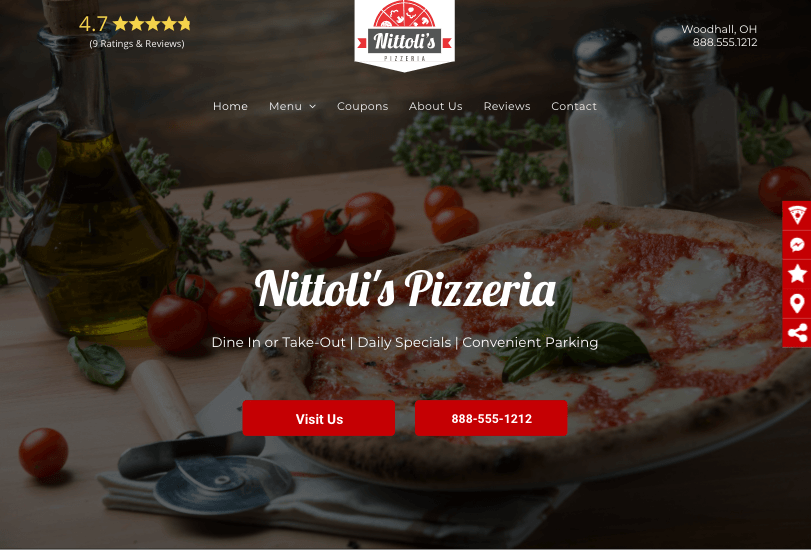
- This transparent header effect will be present only on the desktop homepage.
- The transparent header is intended to use a single background image; image sliders or videos are not permitted for use.
- Internal pages will display the standard sticky header and will follow our normal build header rules and process.
- Given the typically poor quality, size, and/or composition of client-supplied images, it is recommended we use stock photography for this header style.
- Client images will be only considered only if min size (1920X1280) is met.
- The transparent header is most elegant and effective when using a logo that is simple, single-color, and on a transparent background.
- Knowing that the majority of our clients will not have a logo available in this format, we need an alternate solution. In these cases, we can take their existing logo and place it on a solid background color/shape.
- Supplied client logos must be either square or horizontal in orientation; vertical or tall logos will break the intended proportions of this design. It is recommended we swap out the logo with a text-based logo OR replace the transparent header section with a traditional header + hero design.
- The transparent header may be added to a previously set live Smart Site only. Next Gen clients have to upgrade.
- See training.