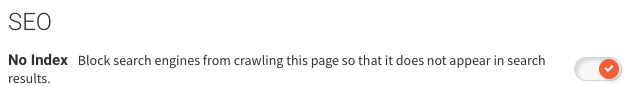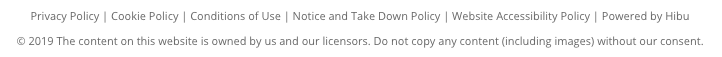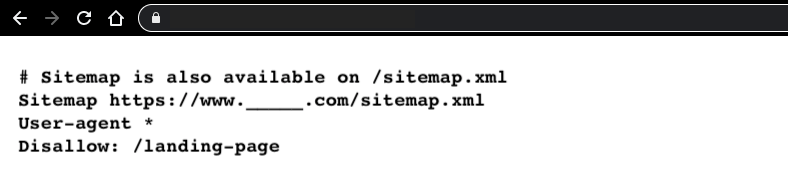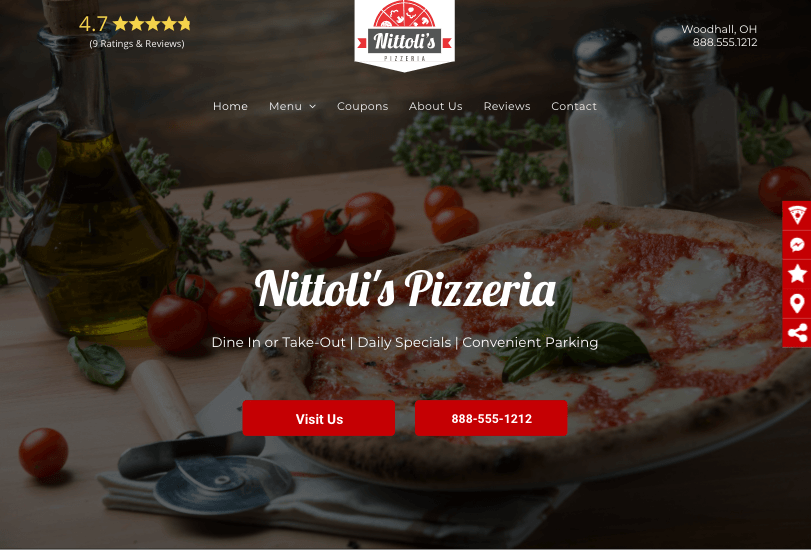301 Redirect
- The 301 Redirect (aka URL redirect) feature allows Hibu to redirect old page URLs to the new Hibu Smart Site pages while Google and other search engines adjust to the changes.
- By definition, a redirect is a way to send both users and search engines to a different URL from the one they originally requested. Moreover, the 301 redirect is a permanent redirect which passes between 90-99% of link equity (ranking power) to the redirected page.
- Hibu will add 301 redirects for all BYOD Hibu Smart Site Pro sites. Specifically...
- Prior to seeing the site live Hibu will 301 only redirect top-level (global) and sub-navigation pages from BYOD / 3rd party websites to the homepage of the PRO Smart Site homepage – provided the old site and the new site is utilizing the same domain.
- Hibu will only 301 redirect the same domain. In other words, foo.com redirected to foo.com. We cannot redirect foo.net to foo.com.
- Hibu will 301 redirect all pages of an existing Hibu website (NextGen, Sitemaker, Advantage, Fatwire, legacy, etc) to the homepage of the Standard or Pro Smart Site homepage.
3rd Party HTML Widgets
- Hibu will make a best attempt to add client-supplied 3rd party HTML snippets to:
- Head HTML
- Body content or footer via the HTML widget
- NOTE: 3rd party HTML snippets (including analytics) should never be added to the Body end area.
- A widget is a stand-alone application that can be embedded via HTML, CSS or JavaScript code into Next Gen and Smart Sites
- WordPress plugins and database dependent applications (i.e. IDX/MLS feeds) can not be added to Next Gen and Smart Sites
- Hibu will not activate, set-up account, generate, or "grab" 3rd party integration code / snippets on behalf of client.
- Hibu will not debug issues with client-supplied 3rd party HTML snippets
- All 3rd party codes will not be maintained or supported by Hibu
- Clients should contact the 3rd party with any issues
- Hibu will add up to 10 video embeds (Facebook, YouTube, Instagram, etc.) per site
- Common 3rd Party Widgets* include
- Age Verification
- Appointment Widget
- Calculator Widgets
- Chat Widget
- Google Reviews
- Pinterest Feed
- Website Accessibility Widget
- YouTube Gallery
AudioEye
- The widget is automatically included with every newly created website
- The AudioEye "Blue Man" icon is visible in left corner of desktop and mobile
- NOTE: Mobile "Blue Man" icon visible only after the site is set live.
- "Blue Man" icon positioning, size, and color may not be altered
- AudioEye may be removed by client request however the DSC or DPS should explain the purpose and benefits of keeping this functionality on their website.
- Submit a Remedyforce ticket to remove AudioEye
Countdown Widget
- Countdown is best use for future seasonal events. Counting down to weekend or happy hour would not be applicable as there are no options to restart timer automatically.
- This timer only counts down. It does not count up.
- Countdown widget will only be added after 1st proof or after set-live.
- Countdown widget should only be added to content body of site (between header and footer).
- View training.
Days
Hours
Minutes
Seconds
Dynamic Rows
- A Dynamic Row is a new row of content that only displays when the time trigger conditions are met. The time trigger is the defined time/date a user is visiting the website:
- time of day (11am to 3pm)
- a day (Sunday)
- days of week (weekend)
- a period of time (April)
- Dynamic Rows will include the primary CTA defined during consultation: Phone number OR a Request "___________"
- There may only be one (1) CTA included
- If both phone and Request "___________" are defined as primary CTA (aka Dual CTA) the DSC or DPS must ask client to choose one over the other
- The numerical phone number will appear desktop/tablet. Mobile will display a Click to Call button.
- Request "___________" will display as a button on all devices
- Examples
- Single "Featured" Offer/Coupon/Special
- Displays during specific time of day, a day of the week, weekdays, weekend, month, or a period of time
- After Hours/Out of Office Message
- Only displays when business is closed
- Dynamic Rows are available with Pro Smart Sites
- Hibu, by request, will add one (1) Dynamic Row at initial build or after site is published
- Dynamic Rows are visible on three devices: desktop, tablet, or mobile
Favicon and Social Networks Image
- The favicon and social network image allow one to customize, brand, and polish the user's experience on the Website, as well as make it easier pick the Website out from a bunch of tabs or links on their home screen.
- Both the favicon and / or the social network image are added Settings-->Site Icons
- Favicon
- The favicon appears next to your page title in the tab of the browser, a bookmark, and bookmark bar .
- Hibu does not include the favicon by default but will add one by request
- HWP will automatically convert a client-supplied file into favicon file type, “ico.”
- Note, favicon will always display a square. So, be wary of vertical based images as they will resized to fit within the 16 X 16 px square canvas making the graphic / logo / design unrecognizable.
- Hibu will accept the following file types to create and install the favicon: ico, png, jpg / jpeg,
- Hibu will not edit supplied image
- Social Network Share Image
- The social network share image is designated to display on Facebook, Twitter, email, and other social networks when sharing websites. See examples.
- The minimum social network share image size is 200 X 200 or larger
- A typical social network share image is a logo, a product image, or stock image that represents the business ideally, an image already included on Smart Site (hero, for example).
- Hibu does not include the social network share image by default but will add one by request
Form: Default Contact Us
- Hibu will include, by default, one (1) contact form on the Contact page or location pages
- Contact us and/or location pages do not count toward total page count
- By default, form submissions will be sent to email address associated with account.
- Additional email addresses can be added by request via Contact Form element > Submission Settings
- By default, form submitted email will display the text "Form Message" in subject line. May be updated by request via Contact Form element > Submission Settings
- By default, the text displayed if user attempts to submit a form with missing or erroneous data will be "Oops, there was an error sending your message. Please try again." May be updated by request via Contact Form element > Submission Settings
- By default, after the form is submitted the website will display the text "Thank you for contacting us. We will get back to you as soon as possible." may be updated by request via Contact Form element > Submission Settings
- By default, smart-CAPTCHA will be added to all forms
- CAPTCHA is used to prevent bots from automatically submitting forms with SPAM or other unwanted content.
- On request, Hibu will delete smart-CAPTCHA, however, customer should be notified that removing CAPTCHA will result in an increase of SPAM
- Option to redirect to a "thank you" page after submission available by request via Contact Form element > Submission Settings
- The specifically created "thank you" page is added to the total page count
- On request, Hibu can add 3rd party (ie Google Adwords, Bing Ads, Facebook Pixel, etc.) tracking code to the contact form that will run once the form is successfully submitted via Contact Form element > Submission Settings
- Hibu will not activate, set-up account, generate, or "grab" 3rd party tracking code
- Hibu can include the default contact form on every page, including home page, upon request from client
- See example
Form: Custom
- Custom forms may be added to all websites
- Based on website package Hibu will add the following number of custom forms to a single website
- Standard 9 custom forms
- Pro 14 custom forms
- Custom forms may not exceed 25 fields and may be added to any page except homepage
- Custom forms exceeding 10 fields must be embedded within the "content area" of a dedicated template defined "Services One" internal page.
- As a dedicated internal page, each custom form is added to the total page count
- Clients may request a custom form to be used in place of default
- Custom forms cannot contain sensitive data
- By default, smart-CAPTCHA will be added to all forms
- CAPTCHA is used to prevent bots from automatically submitting forms with SPAM or other unwanted content.
- On request, Hibu will delete smart-CAPTCHA, however, customer should be notified that removing CAPTCHA will result in an increase of SPAM
- Assist clients may request one (1) additional custom form
- It is expected the included form field is aligned with the appropriate form type.
- Phone (form field) = Phone number (form type)
- Email (form field) = Email (form type)
- Zip (and the like) (form field) = Number (form type)
- Date (form field) = Date (form type)
- Time (form field) = Time (form type)
- Message, Question, and the like (form field) = Long text (form type)
- Do not include message field if client's business is healthcare service related
- Doctors
- Dentists
- Pharmacies
- Chiropractors / physical or occupational therapists
- Nursing homes
- Counselors and therapists
- Insurance providers that deal with medical / life / health / dental
- Custom form cannot ask for sensitive data such as medical and financial questions. See list .
- A form field is any as one of the following available types:
Custom Form Fields
Form: Request _______
- All websites will include a detailed, multi-field form on a dedicated page that supports the site’s primary call to action (Request a FREE estimate, Request a Quote, Request Inspection, etc.)
- Request form does not count toward total page count
- The type of custom Lead Generation strategy should align with the client’s stated expectation, e.g. “I want all the information I need to generate a quote, estimate, inspection, etc."
- DSC will be able to determine the correct request form to match client’s CTA and convey that direction back to build
- When client's CTA is not clear, discovered, or defined, build will add a “Call Me Back” in place of Request Form unless DSC explicitly instructs build not to include as not all Pro Website customers will need or desire this type of form (ie Pizza Shop).
- By default, smart-CAPTCHA will be added to all forms
- CAPTCHA is used to prevent bots from automatically submitting forms with SPAM or other unwanted content.
- On request, Hibu will delete smart-CAPTCHA, however, customer should be notified that removing CAPTCHA will result in an increase of SPAM
Google Analytics
- Hibu will add client-supplied Google Analytics tracking code (by request)
- Hibu will add client-supplied Google Webmaster meta tag (by request)
- Hibu will not set up Google Analytics or Google Webmaster Tools accounts on behalf of client
- NOTE: The integration into Google Analytics is based upon Google’s Global Site Tag technology, also known as gtags. This supports several Google-owned tracking technologies. This means we can include one of the follow IDs for the following Google properties:
- Google Analytics Property ID (UA-*)
- AdWords Conversion ID (AW-*)
- Flood Light / Double Click Tracking ID (DC-*)
- Google Global Measurement ID (G-*)
- NOTE: We include the same Google Analytics UA number with every Hibu Website for internal tracking and testing purposes. This data is not available as the data aggregates all Hibu website analytics into one account.
- Google fully supports the inclusion of multiple tracking codes on websites: “You can install multiple instances of the Analytics tracking code on your web pages to send data to multiple properties in your account.”
- NOTE: 3rd party HTML snippets (including analytics) should never be added to the
Body end area.
Hidden / Password Protected Pages
- Hibu will create landing pages not attached to global navigation (hidden page), by request for Pro clients only
- Any hidden page included will be added to the total page count
- Hibu will not create hidden pages without content and design in anticipation of forthcoming content or references
- By default, a page must be tagged "Disallow search engines from accessing this page" via Page & Popups > page gear > SEO and settings
- Hibu will create password protected (gated) pages, by request
- Password-protected pages are beneficial when certain information is designed for specific audiences; for example, to restrict access to a download page.
- Password protected (gated) pages will have a universal login (1 password) for all site users. There are no options to add unique passwords.
- Any password-protected page created will be added to the total page count
- By default, a page must be tagged "Disallow search engines from accessing this page" via Page & Popups > page gear > SEO and settings
- See an example of a password-protected page (pass= swordfish )
Images
- "Images" include supporting content imagery, logos and other applicable graphics
- Build will add add up to 500 client-supplied images (not including logo or social icons)
- Each image used counts as 1 image no matter how many times its displayed on the site (ie the same image is featured in the slider, used again in the gallery, and displayed as a hero shot).
- Minimum client-supplied image for "copy block" area (non-slider / slideshow or hero image) - 300w X 180h pixels
- Minimum client-supplied image for full-bleed and/or parallax - 2560w x1600h
- Acceptable client-supplied image formats: PNG, JPG/JPEG and other photo-specific image file types
- Animated GIFs are not permitted at the build stage due to poor quality rendering on the desktop and mobile website.
- All supplied images are automatically optimized for the desktop, tablet, and mobile
- Images that do not meet recommended minimum requirements will be replaced with stock photos until other images can be supplied at the relevant dimensions
- Considerations: When uploading photos to use in your Website, make sure to get permission to use photos coming from photographers, businesses, and other third parties.
Multi-Language i.e. Spanish Websites
- Hibu will not create a "splash" page that allows users to visit/ view "English" or "Other Language" pages
- Hibu will not create a site that provides options to switch between English and foreign language.
- Our platform does not support this option.
- Hibu will create a hybrid site if the client supplies the foreign language copy
- Foreign language is acceptable as long as it does not make up more than 50% of each individual page
- Each page with foreign text must contain the English text first followed by the foreign text
- Client must provide English translation of foreign text, or foreign translation of Hibu-created English text
- On-page SEO (title tag, meta description tag, and alt-tags) will be in English
- Hibu will not edit or QA supplied copy for typos or grammatical errors
- Hibu will add client-supplied translation 3rd party widget (i.e. Yandex )
- Hibu will not set-up account, upload, generate, or "grab" 3rd party translation embed code on behalf of client.
- Hibu does not provide and will not seek out translation services on behalf of the client
- Note: On or around Jan 1, 2019 the Google translator, that Hibu had previously included on Smart Sites by request, went dark. Google is recommending site users looking to translate web pages to use browsers that support translation natively as many modern browsers include a translation feature now or through a free extension. The Next Gen sites that have the widget installed will be unaffected by this shutdown.
Multi-Idioma es decir, Sitios Web en Español
- Hibu no creará una página "oculta" que permita a los usuarios visitar o ver páginas en "Inglés" u "Otro idioma"
- Hibu creará un sitio de web si el cliente provee el contenido del otro lenguaje
- El otro idioma es aceptable siempre y cuando no represente más del 50% de cada página individual
- Cada página con contenido de otro idioma debe tener el contenido en Inglés primero seguido del otro lenguaje
- El cliente debe proveer la traducción en Inglés del contenido de otro lenguaje o traducción en Español de contenido creado por Hibu
- El SEO en la página (título, descripción, meta y alt tags) estará en Inglés
- Hibu no editará ni proveerá una copia de control de calidad para errores tipográficos o gramaticales
- Hibu agregará un widget de otro negocio por el cliente (es decir,
Yandex)
- HIBU no se responsabiliza por la configuración, cargar, generar, o "agarrar" códigos de otros partidos de parte del cliente
- Hibu no provee y no buscará servicios de traducción de parte del cliente
- Nota: Alrededor del primero de Enero del 2019, el traductor de Google, que Hibu había incluido previamente en los sitios de Smart Sites por solicitud, ya no funciona. Google recomienda a los usuarios que desean páginas con traduciones, que utilicen sitio web que soportan el uso de traducción de forma nativa como muchos sitio web modernos incluyen una función de traducción ahora o a través de una extensión libre. Los sitios de Smart Sites que tienen el widget instalado no serán afectados por este cierre.
NoVo Videos
| Duration | 30 Seconds |
|---|---|
| Dimension | Widescreen 16:9 640 x 360 |
| Images | Except for client-supplied logo NoVo videos will only feature Hibu stock photography |
| Hibu will substitute stock photos with client-provided images at amends | |
| Scripting, Editing, and Production | All videos are scripted, edited and produced by Hibu |
| All scripts are written in U.S. English. | |
| Hibu will NOT accept client provided scripts, video, or background music | |
| Text Overlay | Last frame includes client contact info: Name, Address or Service Area, web address (not hyperlinked), company logo (client provided only). Note, phone number is not included. |
| Hosting | Hibu |
On-Page SEO
- Copywriters will fold on-page search engine optimization elements into each page including
- Unique title tags
- Unique meta description tags
- Keyword-rich copy
- Internal page linking
- Page name
- Image alt tags with all logos (including confidence icons), slider and hero images, gallery images, content images
- Meta keyword tags are not included but may be included by request
- HWP automatically generates a dynamic sitemap.xml file based on the website page architecture and, when applicable, blog posts and eCommerce category pages
- To access sitemap add /sitemap to end of domain ie http://example.com/sitemap.xml
- HWP auto-submits sitemap to search engines Google, Bing (which powers Yahoo search) and Ask
- All pages of your website are discoverable by search engines.
- By request, Hibu can disallow search engines from indexing the page via Page & Popups > page gear > SEO and settings " "Disallow search engines from accessing this page"
- Smart Sites are guaranteed to be indexed properly, not ranked prominently
- Smart Sites, on average, index within 7 to 14 days.
- Hibu does not guarantee page 1 page / position 1 ranking on Google, Yahoo, Bing, and/or the other search engines
PDFs / Files
- Client-supplied files will be made available on the site as an attachment with a clearly labeled "Download ___" button element
- File formats can be accepted but may not open for some website or mobile users including:
- Hibu will not create new or edit supplied PDFs on behalf of clients
- Hibu will convert word, excel, image, ppt, etc files into PDF documents
- Hibu will not edit supplied word, excel, image, ppt, etc files prior to PDF conversion
- doc, docx
- xls, xlsx
- ppt, pptx, psd
- zip
- xml
- mp3
- Based on website package Hibu will add the following number of files to a single website
- Standard 10 files
- Pro 15 files
- Note, 1 document download per additional page
- More than 1 file per page can be added, and the maximum number of documents for the entire page cannot exceed allotted package maximum
- Search engines can index PDF content and even recognize links in PDF-documents, too. For less competitive searches the PDF document, if named correctly, could reach the top of Google results.
- As such, Hibu will rename PDF files following manner:
- [name-of-business]-[document-content-title].pdf
- Note, don't reference the HTML page content title but rather, the file content, ie form, faq, price list, etc.)
- All the characters should be lower case and in-place-of-a-space-we’ll-use-a-dash-rather-than-an-underscore.
- Examples:
- mikes-automotive-services-form.pdf
- ferrantes-italian-bistro-dinner-menu.pdf
- sjra-insurance-form.pdf
- juniors-flooring-and-tile-hardwood-floor-faq.pdf
- madison-hardward-rental-agreement-pdf
- dixie-hotel-2015-brochure.pdf
- dr-lou-reed-new-patient-intake-form.pdf
- Hibu will convert Word, Excel, image, PPT, etc files into PDF documents. All converted files should follow our best practices naming conventions.
- Hibu will rename client provided files not converted into a PDF follow our best practices naming conventions.
Photo and Instagram Galleries
Powered by Hibu Policy Footer
- Powered by Hibu Policy Footer (Bottom Footer) is displayed on every page of a Smart Site with links to Hibu’s terms and conditions, copyright information, and other policies.
- The Bottom Footer is dynamically inserted on all templates/sections and is dynamically updated as needed i.e. copyright year.
- At customer request, Hibu will remove or replace all links and "powered by Hibu" with customer supplied privacy policy, terms and conditions, ADA compliance, and the like.
- Content for any supplied policies must be supplied by client
- Hibu will not write or create any content for any client's privacy, compliance, or terms and conditions policies and the like.
- Any pages used for client's policies will count toward allotted pages within client's purchased website package
- Customer may choose to have unique pages / links for each policy, or to have all policies on one page.
- Any policy page created by Hibu will be designed using an internal section within the client’s chosen template/section
- Hibu Copywriters should follow the QAF 624 for Hibu guidelines for meta description and title tags
- If the customer would like to have their own policies in the bottom footer the DSC / build is instructed to submit an amends case and the Product team (Paul Altobelli & Greg Young) will update.
Restaurant / Price List
- Hibu will key and typeset a menu or price list only if explicitly requested and provided by the client or rep.
- Based on client-supplied information, Hibu will design the menu/price lists via pre-design Restaurant / Menu sections
- Hibu will not write descriptions of menu items
- Menus or price lists may also be included as a client provided PDF attachment on the website and made available for download
- Hibu will not create new or edit supplied PDFs on behalf of clients
- Hibu will convert Word, Excel, image, PPT, etc. files into PDF documents
- Hibu will not edit supplied Word, Excel, image, PPT, etc. files prior to PDF conversion
Robots.txt File and XML Sitemap
The robots.txt file tells web robots (search engines) which pages to crawl (i.e. visit and recognize) on a site. Only pages marked "Disallow" will not be crawled.
All Hibu Smart and NextGen Websites include this robots.txt file:
All Hibu Smart and NextGen Websites include this robots.txt file:
All Hibu Smart and NextGen Websites include an XML Sitemap.
Visit https://ssd.websites.hibu.com/sitemap.xml
to see this XML Sitemap associated with this site.
The robots.txt file notifies the search engines bots of the XML Sitemap (sitemap.xml) file — a “blueprint” of every page and blog post on a site.
Sitemap https//www._____.com/sitemap.xml
instructs the web crawler to visit the associated /sitemap.xml. So, every time a bot visits one page of a NextGen or Smart Site, it jumps to the sitemap.xml file and re-indexes every page
of the site, and any changes on those pages.
Sensitive Data
While Hibu does allow for the collection of content through our forms there is some information considered 'sensitive' that we will never ask for to protect website users -- our client's customers -- from hackers.
While not every piece of information that is considered sensitive is listed here, most information classified as Personally Identifiable Information (PII) is sensitive and needs to be protected. If you find that it is necessary for your client's form to collect information that falls into either of these categories, recommend a 3rd-party form platform (i.e. FormSite.com, 123formbuilder.com, Fast Fields, Jot Forms) that incorporate stricter site security protocols. Like all 3rd-party apps, your client would be responsible to set up an account and forward embed code to Hibu.
- Any number or information that can be used to access a person’s financial resources
- Biometric identifiers (e.g., fingerprints)
- Birthdate
- Certificate or license numbers
- Checking account numbers
- Citizen visa code
- Citizenship
- Credit card numbers
- Credit rating/history
- Debit card numbers
- Device identification/serial numbers
- Driver's license
- Employer tax ID
- Ethnicity
- Federal Tax ID
- Financial aid/grant information
- Financial worth statements
- Health plan number
- Health records
- Income levels
- Medical record number
- Non-banking related financial information
- Passport numbers
- Passwords
- Payroll timesheets
- Personal identification (PIN) codes
- Savings account numbers
- Social Security number
- State identification card
- Student ID number
- Vehicle identification (e.g, VIN, serial numbers and license plate numbers)
- Veteran and disability status
- Wire transfer information
- Worker's compensation or disability claims
Slider / Slideshow
- Sliders may be added to all Smart Site packages
- Sliders will rotate 3 (min) to 5 images (max)
- Sliders are added to desktop and tablet homepage only
- Sliders, by design, are not included in mobile layout and sections
- Stock imagery can, and in most cases, should be used for sliders, although client supplied images can be used if requested and meeting minimum guidelines
- Min client-supplied image for slider - 2560w x1600h pixels
- Ideally, images included in slider may also be used as internal page hero image
- Each of the 3 to 5 slider images can be a composite of multiple images (up to 3) by request only
- Client supplied composite of multiple images that display phone, email, URL or any other text which may be confused as a link is strictly prohibited.
Transparent Header
- The Transparent Header is a desktop homepage design option in which the logo, navigation, and other header elements are overlaid on top of a large hero image, resulting in a sleek, modern look.
- This transparent header effect will be present only on the desktop homepage.
- The transparent header is intended to use a single background image; image sliders or videos are not permitted for use.
- Internal pages will display the standard sticky header and will follow our normal build header rules and process.
- Given the typically poor quality, size, and/or composition of client-supplied images, it is recommended we use stock photography for this header style.
- Client images will be only considered only if min size (1920X1280) is met.
- The transparent header is most elegant and effective when using a logo that is simple, single-color, and on a transparent background.
- Knowing that the majority of our clients will not have a logo available in this format, we need an alternate solution. In these cases, we can take their existing logo and place it on a solid background color/shape.
- Supplied client logos must be either square or horizontal in orientation; vertical or tall logos will break the intended proportions of this design. It is recommended we swap out the logo with a text-based logo OR replace the transparent header section with a traditional header + hero design.
- The transparent header may be added to a previously set live Smart Site only.
- Next Gen clients must to upgrade.
- See training.
Video Hero
- Video Hero may be added to any template for the Standard, Pro & Pro Vertical
- Hibu will add one (1) client provided hosted video in place of homepage hero or homepage slider as defined by production template
- Hibu will not, at any time, place BOTH a video hero and homepage slider to client's site
- HWP can only display a video background via a Vimeo or YouTube video hosted share link
- YouTube may display a black screen as the video loops. As such, Hibu recommends Vimeo over YouTube as video host
- Client is free to use YouTube in place of Vimeo provided they understand the potential glitch is not Hibu related
- Hibu will not set-up account, upload, generate, edit or "grab" Vimeo or YouTube video on behalf of client
- A typical Vimeo share link is similar to https://vimeo.com/194118233
- A typical YouTube share link is similar to https://youtu.be/3-k64VGSvIE
- Video Hero will only display on Desktop view only
- Client may provide hero image for tablet and mobile view or allow Hibu to choose image on their behalf
- Client provided hero image must follow standard defined conventions
- Video Hero will not play sound.
- Video Hero, in general, can take time and bandwidth to load page so Hibu recommends 30 seconds or shorter videos
- Client is free to use longer video provided they understand may negatively impact user experience and Google page ranking
Video Spalsh
- The video spash displays
- Unless otherwise noted the video splash appears on the home page and ALL service pages
- All video sections are built using the Video Splash widget
- Auto play of videos is not an option for the Photomotion due to browsers blocking auto play videos. The policy reads: Photomotion videos, by default, will not auto play on page load. There are no options to set video to auto play. This does not apply to video heroes or customer supplied videos.
- If multiple Youtube or Vimeo videos are used, change the popup on the video splash widget to link to video splash pop, video splash 1, etc for each individual video
- Hibu will add up to 10 video embeds (Facebook, YouTube, Instagram, etc.) per site
Video Upload
- On request, Hibu will add one (1) client-supplied video per page directly to a client's Next Gen or Smart Site in all formats including
- .mp4
- .avi
- .mov
- .mpeg-4
- .wmv
- Uploaded videos cannot exceed 200MB.
- Client's are recommend to share video with Hibu via Dropbox, Google Drive or other cloud-based sharing platform
- After video upload, you'll have the following options:
- Select a video thumbnail to be showed before the video plays
- Show video controls
- Auto play (video must be muted)
- Play video in loop
- Mute video
- Uploaded video should not affect page load speed provided its not set to auto play.
- Hibu will not create or edit client supplied videos
- Hibu will add up to 10 video embeds (Facebook, YouTube, Instagram, etc.) per site
Website Copy
- All information provided during POS or scheduled consultation will be rewritten and optimized for the web
- On-page search engine optimization elements will be included in each page including
- Unique title tags
- Unique meta description tags
- Keyword-rich copy
- Internal page linking (when appropriate)
- Image alt tags (when appropriate)
- All content written by Hibu will be checked against our internal quality standards
Website Copy: Client Supplied
- Client-supplied copy may be edited and reformatted to fit template dimensions
- Client-supplied copy will be used as close to its entirety as possible
- Hibu will not copy and paste content from third party websites as this practice will violate copyright laws unless client has signed and submitted a Website Content Release Agreement stating they own the content
- The content release form is supplied to a client who requests to use information (images or copy content) verbatim from a 3rd party site.
- See Content Authorization Release Form training for more information.