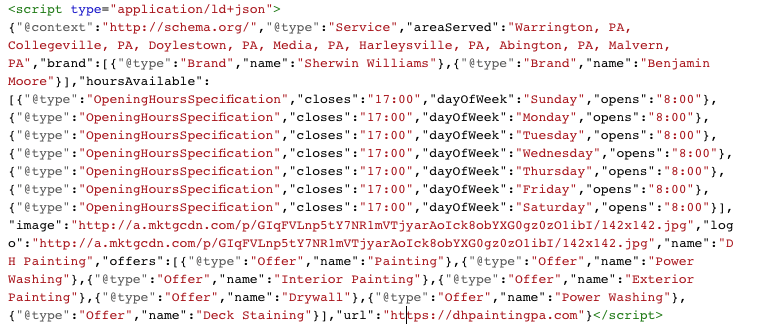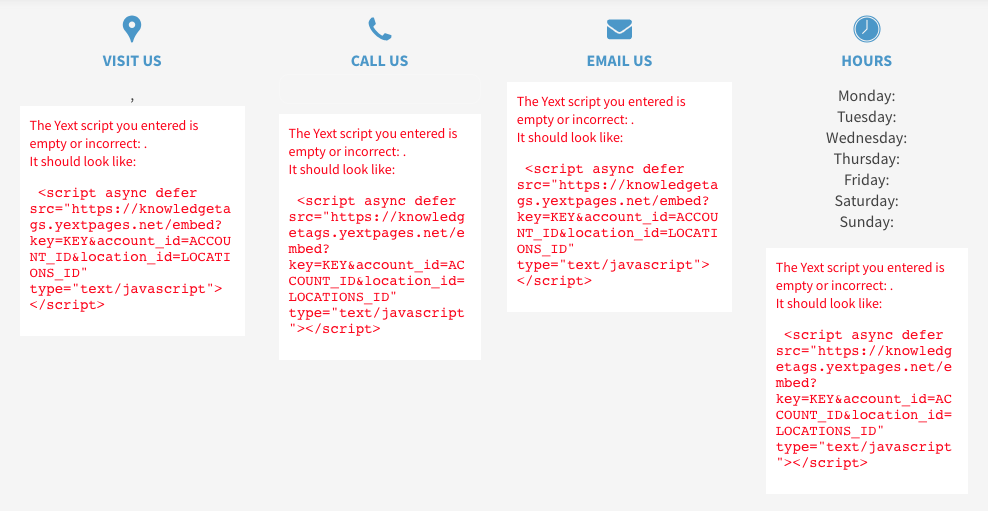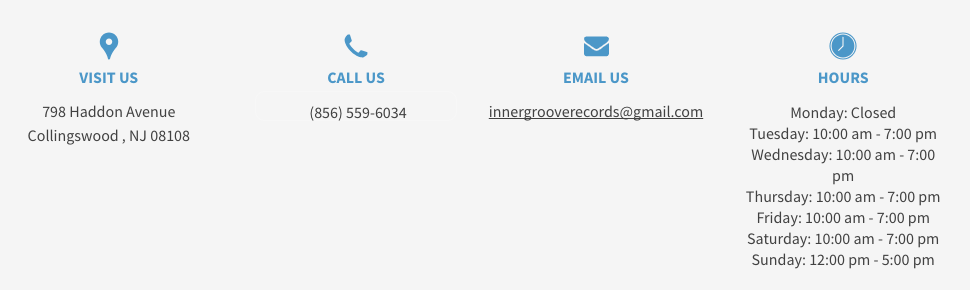Knowledge Tags
- Knowledge tags are used as a single point of control for specific data. The Listings Dashboard will begin to talk to HWP and populate designated fields in the website, these designated fields are called Knowledge Tags. This allows basic information not only to be changed in the customers listings but also on the website through a single point of control.
Key Features of Knowledge Tags
- Knowledge Sync:
Take data from the Yext Knowledge Manager and sync it with schema and content that’s on page.
- Dynamic content injection
adds content on Smart Site page load. This content is pulled the Listings Dashboard. This technology allows for content to sync across a business’ complete Presence portfolio - Google, Facebook, Yelp, Foursquare and 60+ other sites - in near real-time.
- Dynamic schema injection
means that schema markup, is added to each Smart Site page
when it loads. Schema is a type of structured data markup – essentially, a kind of HTML code – created by Google, and Microsoft (among others) to be a universal “search engine language."
- Schema tells the search engines what the data means, not just what it says.
- Note,
injecting schema doesn’t guarantee a presence on voice devices (Alexa, Google Voice, Siri, etc.), it can significantly improve the odds of the Smart Site and the content being featured.
- Voice Ready
Search*: Voice-powered services rely on schema (aka structured data) to provide rich results
like hours, addresses, phone numbers, etc.
- *The schema aspects associated with a Hibu Smart Site will help with Voice Search in the future
but it will not have guaranteed impact on voice today.
- Adding knowledge tags does not slow down load time
Smart Site Knowledge Tags - as of 02.18.20
| Yext Data Fields | Smart Site Knowledge Tag | Schema |
|---|---|---|
| Core Business Information | ||
| Business Name | Yes | Yes |
| Address (non hidden addresses) | Yes | Yes |
| Business Phone | Yes | Yes |
| Website URL | n/a | Yes |
Website Elements Without Knowledge Tags
- 3rd-Party Apps
- All copy added via Text widget
- All headlines added manually (h1 - h5) added via text editor
- All headlines added via Large Title H1 and Small Title H3 widgets
- Alt tags
- Blog posts
- Business Information menu (phone, email, address and social)
- Click to Call button / functionality if added via HwP widget
- Click to Email button / functionality if added via HwP widget
- Conversion Menu actions (main phone, email, address, mobile)
- DPNI code
- Email button
- Email hyperlink added via text editor
- Facebook feed
- Form “Thank You” message
- Form submission recipients email
- Get Directions button
- HWP content > Business Information fields
- Map widget
- Meta description
- Mobile phone icon
- Photomotion video
- Slider text
- Store address
- Store email
- Store phone
- Title tag
- Twitter feed
Knowledge Tag Placement
- Knowledge Tags are included, by default, in horizontal and vertical Smart Site templates.
- Specifically, the individual tags are located in header, footer, about us page, and contact us page.
- Placement of actual tags are identified by red text alerts.
- Once Hibu adds the Yext Knowledge Manager code the red text alerts are dynamically replaced with the defined content.
Footer Sections - General
- Artist no longer has to add schema to footer for address, phone, and email as the Knowledge Tags, by default, automatically adds it to the <head> of the website once the Yext script is added to site.
- Location - The associated City, ST will auto populate
- If Business wishes to display location area rather than the City, St entered in Knowledge Manager (i.e. South Philly instead of Philadelphia, PA) writer may substitute Address Knowledge Tag with a text based option provided Business aware that this inclusion will not dynamically update.
- Footer will no longer display a map but may be added by request using a specific footer section.
- Service Area - Writer will use Smart Footer Service section when business is serviced based and does not want to display address
- Footer will no longer display a radius map or area map as this type of representation is no longer supported by Google
- Call Us - In addition to the displayed main phone Writer can double click number to trigger Yext widget and check off to display additional phone numbers added to Knowledge Manager (i.e. fax, local, mobile, toll-free, TTY, and alternate phone).
- If Business wishes to display phone numbers not associated in Knowledge Manager Writer may substitute phone Knowledge Tag or include in addition to Knowledge Tag a text-based option provided Business is aware that this inclusion will not dynamically update.
- Email will only display one address.
- If Business wishes to display additional email addresses Writer may substitute email Knowledge Tag or include in addition to Knowledge Tag a text based mailto hyperlink option provided Business is aware that this inclusion will not dynamically update.
- Business Hours Knowledge Tag with knowledge manager populates additional hours text directly under main hours block.
- Hours Knowledge Tag replaces HWP Business Hours widget
- If provided, Additional Hours Info will populate directly under Business Hours
- If provided hours do not fit within the Listings Dashboard or HWP criteria, Copywriter may substitute with a text box, provide customer is aware this inclusion will not dynamically update.
- Social icons Knowledge Tags will only display Facebook, Twitter, and Instagram.
- If Business has other social accounts (ie LinkedIn, Pinterest, Youtube, Yelp, etc) Artist will swap out social icon Knowledge Tags with HWP Social Icons widget provided Business is aware that this inclusion will not dynamically update.
- Artist has full design permissions to change font, color, background, and other applicable design options.
- Depending on vertical type and geo Writer will select applicable footer Smart Section. Additionally, based on vertical type and geo, Writer will populate with text not included or available as a Knowledge Tag.
- Quick Links, map, Facebook and Twitter feeds will no longer be included in Footer
Contact Us - General
- Artist no longer adds schema to contact us for address, phone, and email as the Knowledge Tags, by default, automatically add it to the <head> of the website.
- Call Us - In addition to the displayed main phone in the footer Copywriter can click number to trigger Yext widget and select list to display additional phone numbers added to Listings Dashboard (i.e. fax, local, mobile, toll-free, TTY, and alternate phone).
- If Business wishes to display phone numbers not associated in Knowledge Manager Writer may substitute phone Knowledge Tag with a text-based option, provided Business is aware that this option will not dynamically update.
- Email will only display one address.
- If Business wishes to display additional email addresses Writer may substitute email Knowledge Tag with a text-based option, provided Business is aware that this option will not dynamically update.
- Business Hours Knowledge Tag with knowledge manager populates additional hours text directly under main hours block.
- Hours Knowledge Tag replaces HWP Business Hours widget
- If provided, Additional Hours Info will populate directly under Business Hours
- If provided hours do not fit within the Listings Dashboard or HWP criteria, Copywriter may substitute with a text box, provide customer is aware this inclusion will not dynamically update.
- Social icons Knowledge Tags will only display Facebook, Twitter, and Instagram.
- If Business has other social accounts (i.e. LinkedIn, Pinterest, YouTube, Yelp, etc.) Artist will swap out social icon Knowledge Tags with HWP Social Icons widget.
- The Map Knowledge Tag and will auto generate a MapBox map based on entered Knowledge Manager business address.
- Artist not required to add using HWP native map widget.
- Artist has full design permissions to change font, color, background, and other applicable design options.
- All subsequent location pages will be built following current page design and build process
- Depending on vertical type and geo Writer will select applicable contact us Smart Section. Additionally, based on vertical type and geo, Writer will populate with text not included or available as a Knowledge Tag.
- At launch there will be three (3) Location-based and three (3) Service-based Contact Us sections. The populated smart content will display identical for across the Location-based sections and the Service-based sections. As such, we’re only displaying one of each.
About Us - General
- All Smart Sites will include an About Us Page with or without Business provided content.
- About Us page will not count against total page count
- Content not
populated in Yext Knowledge Manager will not appear on this page by default.
- Content (including headlines) will dynamically populate as its added during production or after set live.
- At launch there will be two About Us Smart Sections.
- About Us Section with Business Provided Content
- Writer will choose this Smart Section when Business has submitted or requests Hibu writes “about us” content.
- Added Business based content will occupy the top half of page -- above Knowledge Tags
- Writer and Artist will follow current About Us processes with options to include adding additional rows, images, and team widget.
- About Us Section without Business Provided Content
- The Knowledge Tags included will be identical for both About Us Smart Sections.
- Facebook and Twitter feeds will no longer be included in footer and will only be included on this page.
- Place holders for feeds will be included in section using the HWP native FB and Twitter Feed widgets.
- Artist may hide feed if not applicable to build.
- Artist may rearrange knowledge of populated tags on the page to better balance the presentation of content.
Future Tag Additions
- Product is proposing that future Knowledge Tags will be applied to all existing sections going forward so they could be leveraged. For existing sites with tags, any Business is eligible to include new tag via DPS.
- New Knowledge Tags rollout will be grouped and made coordinated, trained, tested and made available with operations on a quarterly basis (if needed).